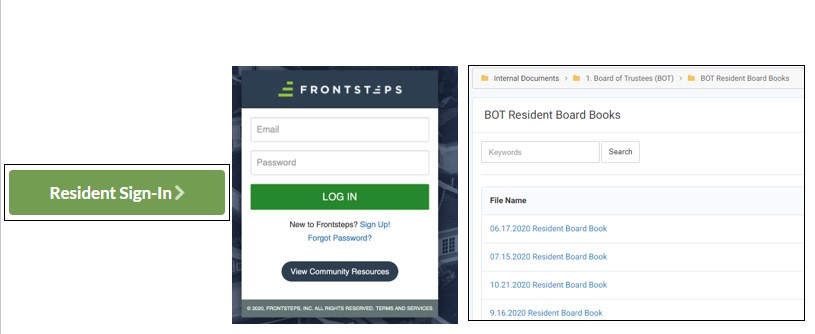PEPCO WINTER PREPAREDNESS TIPS
Published: December 16th, 2020 by Management
Pepco has taken essential steps to ready the local energy grid to provide customers with safe and reliable energy service this winter. Just as Pepco prepares, customers should also prepare.
- Assemble an emergency storm kit. Include battery-powered radio or TV, flashlight, a first-aid kit, battery-powered or windup clock, extra batteries, special needs items, medications, multi-purpose tools, cell phones with chargers, and a list of important and emergency phone numbers.
- Apply insulation, caulking, and weather stripping around your home to keep out the cold.
- Have a supply of bottled water and easy-to-prepare, non-perishable foods available.
- Keep a flashlight with fresh batteries on each floor of your home.
- Identify an alternate location for you and/or your family in case of extended outage.
- Review the manufacturer’s instructions for safe operations of your generator. Do not connect a generator directly to your home’s wiring. Never use a generator indoors or any enclosed area.
Download Pepco’s app at pepco.com/mobileapp to keep informed during a storm.
Being prepared is a responsibility everyone should take seriously. If a severe storm hits, monitor local weather reports regularly and follow the advice of local emergency management officials. Immediately report a downed wire or service issue by calling 1-877-PEPCO-62 (1-877-737-2662), visiting pepco.com, or through the company’s mobile app.
More tips, resources, and safety information are available at pepco.com/storm.
To learn more about Pepco, visit The Source, Pepco’s online news room. Find additional information by visiting pepco.com, on Facebook at facebook.com/pepcoconnect, and on Twitter at twitter.com/pepcoconnect. Pepco’s mobile app is available at pepco.com/mobileapp.